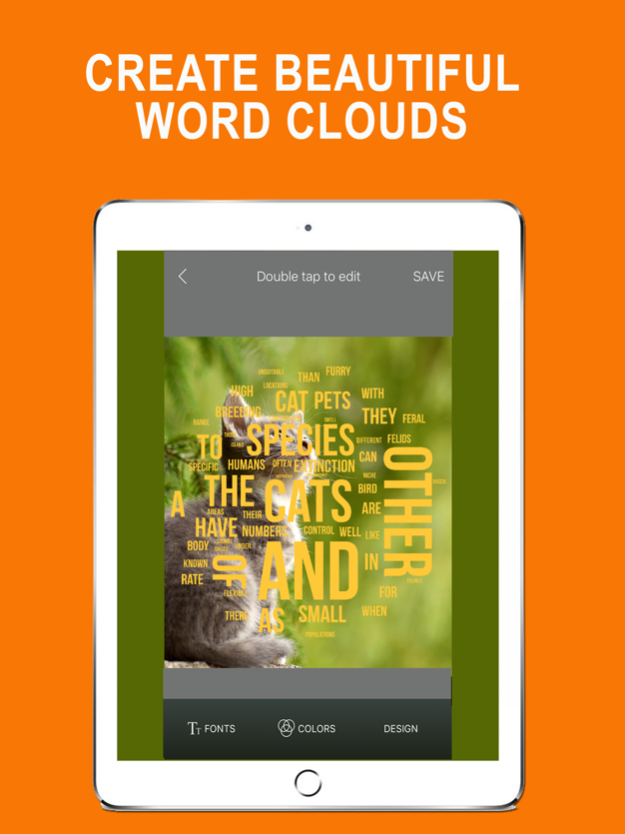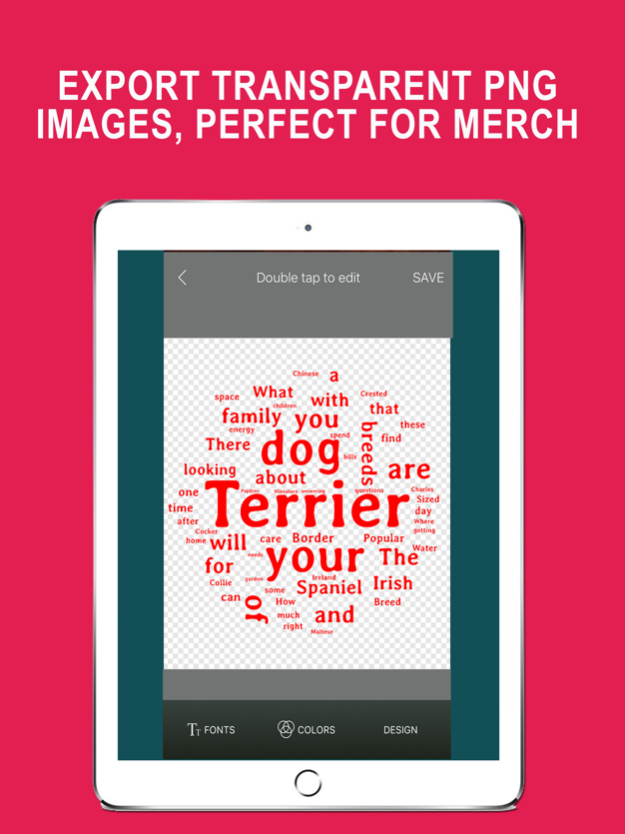Cloud Font for Word Clouds 1.1
Free Version
Publisher Description
Use this app to make amazing Merch by Amazon t-shirts! We appreciate all app reviews. Want to start or grow a t-shirt business? Download the 'Merch Entrepreneur' podcast
Want to make beautiful word cloud designs without wasting hours in Photoshop? Meet the app that creates beautiful high resolution original word cloud designs in just seconds!
EASY TO USE: Choose a background, add your text, select your favourite word cloud layout and that’s it!
BEAUTIFUL: Create beautiful word cloud images for t-shirts, mugs, ecommerce products, social media posts, blogs, WITHOUT needing a graphic designer!
CREATE T-SHIRT DESIGNS: This app creates word cloud designs up to 4500 x 5400 pixels, suitable for Merch by Amazon, Teespring, Redbubble and other platforms
USE THIS APP TO:
- Add inspirational word cloud to your favourite photos
- Make funny word clouds to impress your friends
- Create awesome word cloud for Facebook, Instagram, Pinterest and Twitter.
- Make word cloud t-shirt designs for Teespring, Merch by Amazon and other platforms
- Create beautiful word cloud graphics for your blog
- Design announcements and professional standard artwork for any event!
CAN I SELL THE DESIGNS THAT I MAKE WITH THIS APP?
- At the time of publishing, all fonts used in this app fall under the SIL Open Font License (OFL). You can read more about this license and all of the fonts here: https://www.designfontapps.com/fonts/
USE YOUR OWN FONTS IN THIS APP!
Importing your own fonts into the app is very easy to do. There are instructions inside the app to show you how to do this.
WANT TO EARN MONEY SELLING DESIGNS?
Learn how to make money from your designs by selling them on amazing print on demand t-shirt platforms!
HELP TO MAKE THIS APP EVEN BETTER!
If you made some great images with this app, please support us by leaving a review on iTunes for us. These reviews mean SO MUCH to us, as they allow more people to find the app, and then we get to design new cool updates for everyone to enjoy.
GOT FEEDBACK OR QUESTIONS?
We would love to hear your suggestions and get your feedback. As we cannot reply to your iTunes feedback, the best way is to contact us directly at chocolatelabhelp@gmail.com
PRICING
The PRO version of this app, which can be used commercially, offers 3 subscriptions options:
Pay as you go option
$9.99 per month, auto-renewing
$49.99 per year (save 50%), auto-renewing
These prices are for USA customers. Prices will vary in other countries. For the auto renewing options, your credit card will be billed automatically through your iTunes account. You can turn this off in your iTunes account. Refunds can not be provided for any used portion of the term.
Terms of Use: https://www.designfontapps.com/terms-of-use/
Jun 16, 2017
Version 1.1
This app has been updated by Apple to display the Apple Watch app icon.
Use this app to make Merch by Amazon t-shirts! Please consider taking a minute to leave a review to support our team and help us to share this app and add more features. Want to learn more? Download the 'Merch Entrepreneur' podcast on iTunes & join the community.
About Cloud Font for Word Clouds
Cloud Font for Word Clouds is a free app for iOS published in the Screen Capture list of apps, part of Graphic Apps.
The company that develops Cloud Font for Word Clouds is Elaine Heney. The latest version released by its developer is 1.1.
To install Cloud Font for Word Clouds on your iOS device, just click the green Continue To App button above to start the installation process. The app is listed on our website since 2017-06-16 and was downloaded 2 times. We have already checked if the download link is safe, however for your own protection we recommend that you scan the downloaded app with your antivirus. Your antivirus may detect the Cloud Font for Word Clouds as malware if the download link is broken.
How to install Cloud Font for Word Clouds on your iOS device:
- Click on the Continue To App button on our website. This will redirect you to the App Store.
- Once the Cloud Font for Word Clouds is shown in the iTunes listing of your iOS device, you can start its download and installation. Tap on the GET button to the right of the app to start downloading it.
- If you are not logged-in the iOS appstore app, you'll be prompted for your your Apple ID and/or password.
- After Cloud Font for Word Clouds is downloaded, you'll see an INSTALL button to the right. Tap on it to start the actual installation of the iOS app.
- Once installation is finished you can tap on the OPEN button to start it. Its icon will also be added to your device home screen.